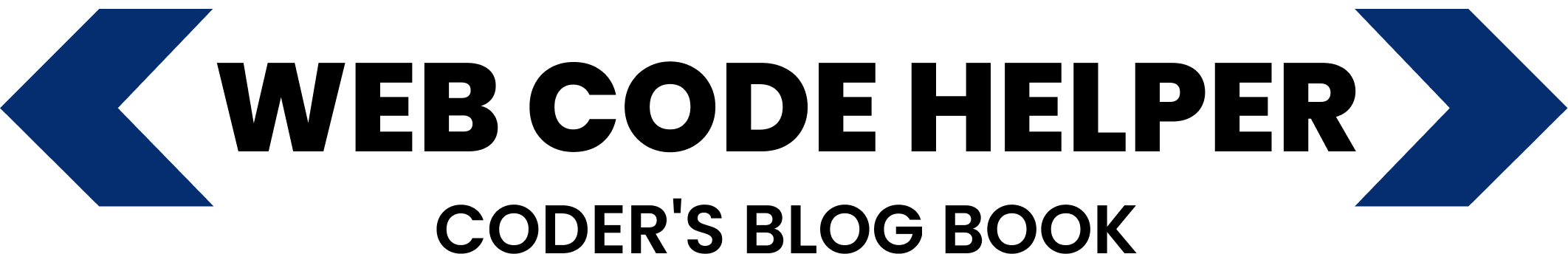Shortcodes in WooCommerce are a handy tool to improve the design and functionality of your online store. Whether you want to display products, handle user accounts, or streamline checkout, these codes offer flexible customization options.
Showcase Products with These Shortcodes
Use the following shortcodes to present products in a user-friendly grid or single format:
- [products] – Shows a selection of products.
- [featured_products] – Highlights featured items.
- [sale_products] – Displays discounted items.
- [best_selling_products] – Lists top-selling products.
- [recent_products] – Shows latest additions.
- [product] – Displays a single product by ID or SKU.
Display Product Categories
Organize and show products based on category using:
- [product_category] – Displays products from a chosen category.
- [product_categories] – Shows a list of all product categories.
Cart and Checkout Pages
Improve navigation and conversion with these checkout-related shortcodes:
- [cart] – Adds a cart view.
- [checkout] – Shows the checkout process.
- [woocommerce_cart] – Alternate shortcode for cart.
- [woocommerce_checkout] – Alternate checkout shortcode.
- [woocommerce_order_tracking] – Adds an order tracking form.
Manage User Accounts
Enable customers to view and update account details:
- [my_account] – Main user dashboard.
- [woocommerce_my_account] – Same as above with different formatting.
- [woocommerce_login] – Adds login/registration form.
Other Handy Shortcodes
Let users manage their profiles easily:
- [woocommerce_lost_password] – Password recovery form.
- [woocommerce_change_password] – Allows password change.
- [woocommerce_reset_password] – Reset form display.
- [woocommerce_edit_account] – Account update form.
Adding Shortcodes to Your Pages
Simply paste any shortcode into your page/post content. For instance, to display featured products:
[featured_products per_page="4"]
Explore More