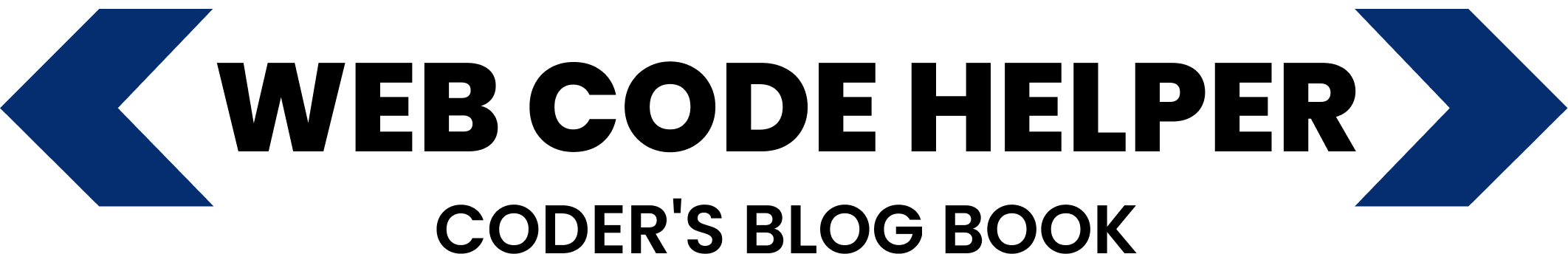Form validation is a critical part of web development, ensuring that user input is valid before submitting data to the server. In this post, we’ll walk through how to use jQuery for client-side validation and WordPress functions for server-side checks to validate fields like usernames, emails, passwords, and more.
Step 1: Include jQuery and jQuery Form Validator
Load jQuery and jQuery Form Validator libraries:
<!-- jQuery --> <script src="https://code.jquery.com/jquery-3.6.0.min.js"></script> <!-- jQuery Validation --> <script src="https://cdn.jsdelivr.net/jquery.validation/1.16.0/jquery.validate.min.js"></script>
Step 2: Build a Basic Form
Here’s a simple form structure to apply validation to:
<form id="userForm"> <label for="username">Username:</label> <input type="text" name="username" id="username" required pattern="[A-Za-z0-9]+"> <label for="email">Email:</label> <input type="email" name="email" id="email" required> <label for="password">Password:</label> <input type="password" name="password" id="password" required minlength="8"> <label for="confirmPassword">Confirm Password:</label> <input type="password" name="confirmPassword" id="confirmPassword" required equalTo="#password"> <button type="submit">Submit</button> </form>
Step 3: Add Validation Rules
Use jQuery to validate the form fields:
<script>
$(document).ready(function() {
$("#userForm").validate({
rules: {
username: {
required: true,
remote: {
url: ajaxurl,
type: "post",
data: {
action: "check_username_exists",
username: function() {
return $("#username").val();
}
}
}
},
email: {
required: true,
email: true,
remote: {
url: ajaxurl,
type: "post",
data: {
action: "check_email_exists",
email: function() {
return $("#email").val();
}
}
}
},
password: {
required: true,
minlength: 8
},
confirmPassword: {
required: true,
equalTo: "#password"
}
}
});
});
</script>
Step 4: Custom Validation for Numeric Characters
For a custom validation, prevent usernames from containing numeric values:
<script>
$.validator.addMethod("noNumeric", function(value, element) {
return this.optional(element) || /^[A-Za-z]+$/i.test(value);
}, "Usernames cannot contain numbers.");
</script>
Step 5: Implement Server-Side Validation in WordPress
Add necessary server-side functions to check the availability of the username and email:
// Validate username on server-side
add_action('wp_ajax_check_username_exists', 'check_username_exists');
function check_username_exists() {
$username = $_POST['username'];
echo username_exists($username) ? 'false' : 'true';
exit;
}
// Validate email on server-side
add_action('wp_ajax_check_email_exists', 'check_email_exists');
function check_email_exists() {
$email = $_POST['email'];
echo email_exists($email) ? 'false' : 'true';
exit;
}
By combining client-side jQuery validation with WordPress’ server-side checks, you can create robust, secure forms that ensure data integrity and improve user experience. Make sure to test the form to confirm that both client-side and server-side validations are functioning correctly.