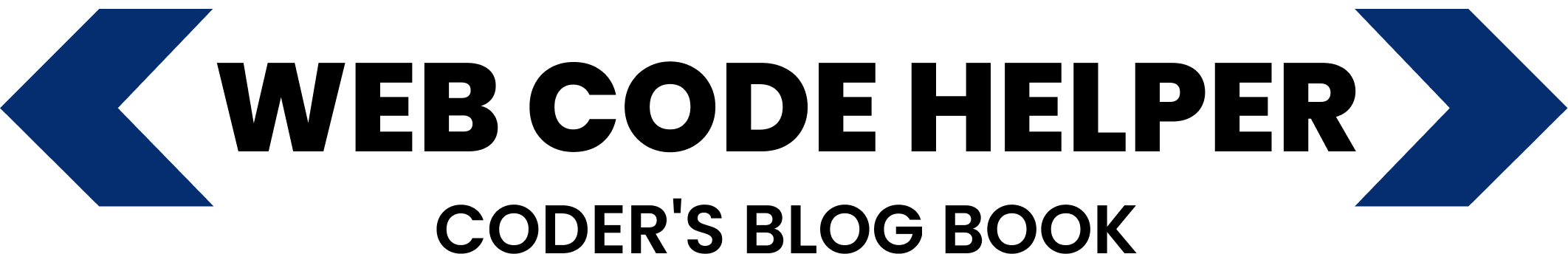WooCommerce: Automatically Remove Products from Cart Using Code
Want to control which products stay in your WooCommerce cart? This guide shows how to remove items from the cart programmatically using WooCommerce action hooks.
Step 1: Trigger via woocommerce_cart_item_removed
Use this hook to catch when an item is removed and apply custom conditions to remove specific products automatically.
Paste the following into your functions.php or plugin file:
function custom_remove_product_from_cart($cart_item_key, $cart) {
$product_id = $cart->cart_contents[$cart_item_key]['product_id'];
if ($product_id === YOUR_PRODUCT_ID_TO_REMOVE) {
unset($cart->cart_contents[$cart_item_key]);
}
}
add_action('woocommerce_cart_item_removed', 'custom_remove_product_from_cart', 10, 2);
Substitute YOUR_PRODUCT_ID_TO_REMOVE with the real product ID.
Step 2: Handle Logic via woocommerce_before_calculate_totals
This step ensures the product is removed before cart totals are finalized.
Use this:
function custom_remove_product_from_cart_on_calculate_totals($cart) {
if (is_admin() && !defined('DOING_AJAX')) return;
foreach ($cart->get_cart() as $cart_item_key => $cart_item) {
$product_id = $cart_item['product_id'];
if ($product_id === YOUR_PRODUCT_ID_TO_REMOVE) {
$cart->remove_cart_item($cart_item_key);
}
}
}
add_action('woocommerce_before_calculate_totals', 'custom_remove_product_from_cart_on_calculate_totals', 10, 1);
Step 3: Verify in a Staging Environment
After updating your site, test everything thoroughly before moving to production. Products with matching IDs will be removed instantly.
Backup Reminder: Save your files and test to avoid disruptions on your live site.
Common Use Cases
- Preventing duplicate purchases
- Dynamic cart management based on rules or roles