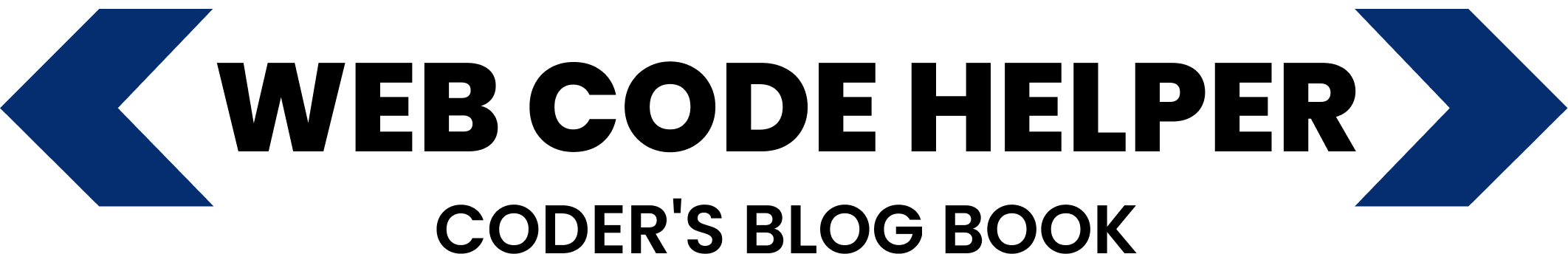To create a new menu item in the WordPress admin dashboard, use the add_menu_page() function. This allows you to display custom content or features.
Step 1: Go to your active theme’s functions.php or create a new plugin file.
Step 2: Paste this code:
function register_custom_admin_menu() {
add_menu_page(
'Custom Menu', // Page title
'Custom Menu', // Menu label
'manage_options', // Capability
'custom-menu', // Menu slug
'render_custom_menu', // Callback function
'dashicons-admin-generic', // Icon
25 // Position
);
}
add_action('admin_menu', 'register_custom_admin_menu');
// Callback function to render menu content
function render_custom_menu() {
echo '<div class="wrap"> ';
echo '<h1>Custom Menu</h1> ';
echo 'This is your custom admin menu page content.';
echo '</div> ';
}
Step 3: Save changes. You’ll now see a “Custom Menu” link in the WordPress admin menu.
This is ideal for plugin interfaces, reports, or internal admin-only tools. You can expand this further with submenus using add_submenu_page().