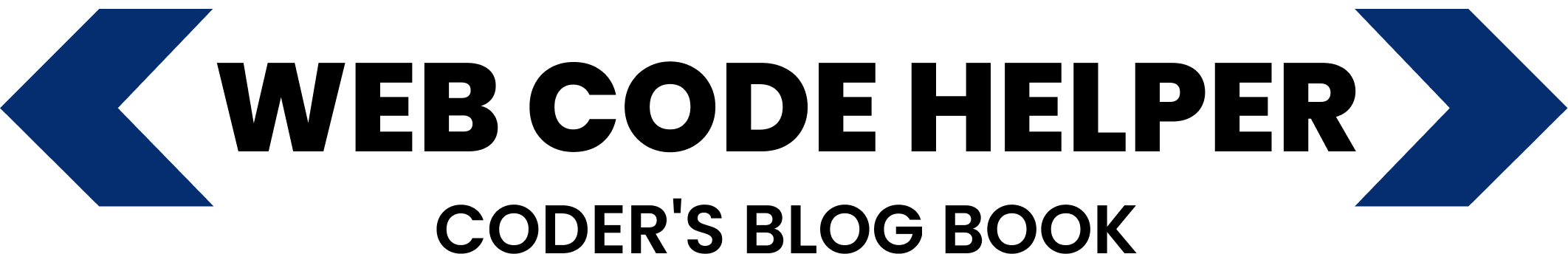Using the add_meta_boxes hook in WordPress, you can add custom sections—called meta boxes—to the post or page edit screens. These boxes let you manage extra information or fields tied to a post.
Adding a Custom Meta Box
Here’s a basic code snippet to create and display a custom meta box for posts:
// Hook to add the meta box
function my_custom_meta_box() {
add_meta_box(
'my_custom_meta_box_id',
'My Custom Meta Box',
'display_custom_meta_box',
'post',
'normal',
'high'
);
}
add_action( 'add_meta_boxes', 'my_custom_meta_box' );
// Display meta box content
function display_custom_meta_box( $post ) {
$custom_field_value = get_post_meta( $post->ID, '_custom_field_key', true );
wp_nonce_field( 'my_custom_meta_box_nonce_action', 'my_custom_meta_box_nonce' );
?>
<label for="custom_field">Enter Value:</label>
<input type="text" id="custom_field" name="custom_field" value="<?php echo esc_attr( $custom_field_value ); ?>" style="width: 100%;">
<?php
}
// Save meta data
function save_custom_meta_box_data( $post_id ) {
if ( ! isset( $_POST['my_custom_meta_box_nonce'] ) || ! wp_verify_nonce( $_POST['my_custom_meta_box_nonce'], 'my_custom_meta_box_nonce_action' ) ) {
return;
}
if ( defined( 'DOING_AUTOSAVE' ) && DOING_AUTOSAVE ) {
return;
}
if ( ! current_user_can( 'edit_post', $post_id ) ) {
return;
}
if ( isset( $_POST['custom_field'] ) ) {
update_post_meta( $post_id, '_custom_field_key', sanitize_text_field( $_POST['custom_field'] ) );
}
}
add_action( 'save_post', 'save_custom_meta_box_data' );
With this implementation, a custom meta box will appear in the post editor and allow input of a custom field value.
Things to Keep in Mind
- Unique IDs for your fields and nonces are crucial for plugin/theme compatibility.
- Customize the HTML in
display_custom_meta_box()to fit your design.
This approach is highly flexible for extending the WordPress post editor. Visit official developer docs for more advanced usage.