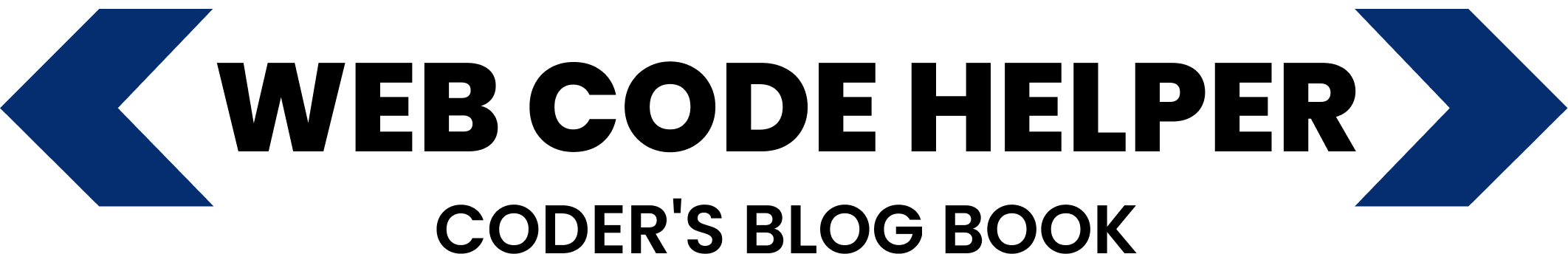WordPress allows you to schedule posts for future publication. You can showcase these upcoming posts by creating a simple shortcode using WP_Query. This method lets you list future-dated posts dynamically across your site.
How to Create a Shortcode for Future Posts
Use this step-by-step guide to build the shortcode:
Step 1: Write the Function
Add this function to your theme’s functions.php file or a site-specific plugin:
function upcoming_posts_shortcode($atts) {
$atts = shortcode_atts(array(
'posts_per_page' => -1,
'order' => 'ASC',
'orderby' => 'date',
), $atts);
$args = array(
'post_status' => 'future',
'posts_per_page' => $atts['posts_per_page'],
'order' => $atts['order'],
'orderby' => $atts['orderby'],
);
$query = new WP_Query($args);
ob_start();
if ($query->have_posts()) :
while ($query->have_posts()) :
$query->the_post();
echo '<h4>' . get_the_title() . '</h4>';
echo '<div>' . get_the_content() . '</div>';
endwhile;
wp_reset_postdata();
else :
echo '<p>No upcoming posts found.</p>';
endif;
return ob_get_clean();
}
add_shortcode('upcoming_posts', 'upcoming_posts_shortcode');
Step 2: Insert the Shortcode
You can now use [upcoming_posts] in any post or page. Here’s the basic shortcode:
[upcoming_posts]
Customize it with optional attributes:
- posts_per_page: How many future posts to show.
- order: Display order (ASC or DESC).
- orderby: Sort by field (e.g., date).
Sample with Attributes
[upcoming_posts posts_per_page="3" order="ASC" orderby="date"]
Best Practices
- Apply styling via CSS for a polished look.
- Limit the output to keep it clean.
- Enable cache plugins to optimize speed.
Further Reading
This feature is great for promoting scheduled content like announcements, events, or upcoming posts.