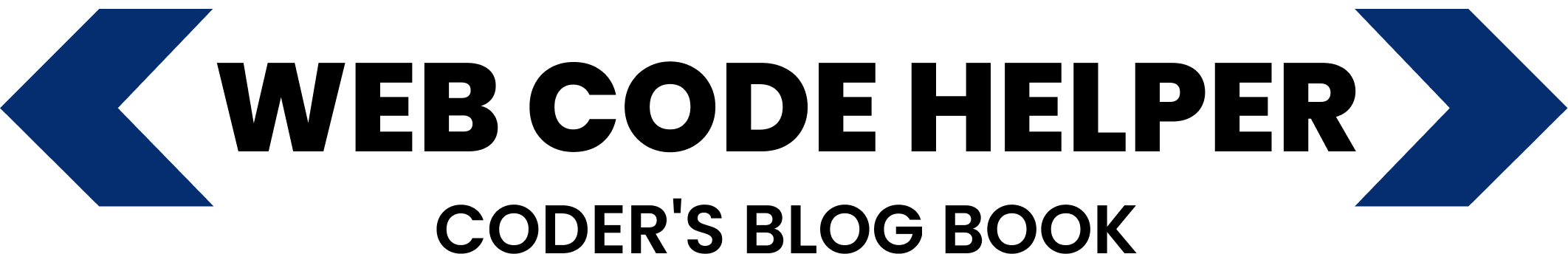You can enhance your WooCommerce store by showing users the total discount they’ve received on both the cart and checkout pages. Use the following approach:
Step 1: Open your theme’s functions.php file or your custom plugin file.
Step 2: Add this snippet:
// Show total discount in WooCommerce cart and checkout
function display_total_discount() {
$total_discount = WC()->cart->get_cart_discount_total();
if ($total_discount > 0) {
$formatted_discount = wc_price($total_discount);
echo '<tr class="total-discount"><th>' . __('Total Discount', 'your-text-domain') . '</th><td data-title="' . __('Total Discount', 'your-text-domain') . '">' . $formatted_discount . '</td></tr>';
}
}
add_action('woocommerce_cart_totals_before_order_total', 'display_total_discount');
add_action('woocommerce_review_order_before_order_total', 'display_total_discount');
This function fetches the total discount using get_cart_discount_total() and displays it as a table row before the final order total.
Make sure to use your actual text domain and tweak the styles if necessary to match your store’s look.