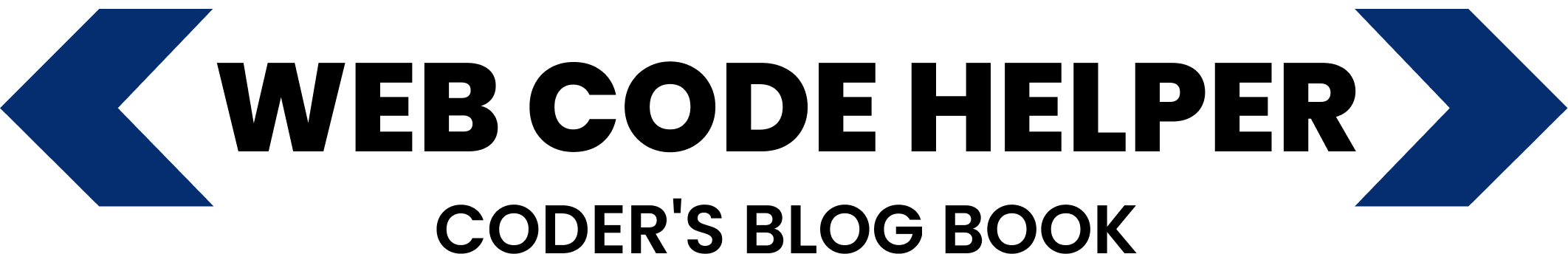Help your users reorder past purchases easily by adding an “Order Again” button on the WooCommerce My Account → Orders page. Great for user experience and conversions.
Why Use an “Order Again” Button?
This feature is ideal for stores where users frequently purchase the same items. It reduces the time they spend navigating and encourages repeat orders with one click.
How to Implement
Here’s a quick 2-step process to activate this feature on your WooCommerce store.
Step 1: Add PHP Snippet
Insert the following code into your functions.php or a site-specific plugin:
function custom_add_order_again_button($order_id) {
$order = wc_get_order($order_id);
if ($order && in_array($order->get_status(), array('completed', 'processing'))) {
$order_again_url = wc_get_cart_url() . '?order_again=' . $order_id;
echo '<a href="' . esc_url($order_again_url) . '" class="button order-again">' . __('Order Again', 'woocommerce') . '</a>';
}
}
add_action('woocommerce_my_account_my_orders_actions', 'custom_add_order_again_button');
Step 2: Test the Button
Visit your WooCommerce My Account area. For any completed or processing order, a new “Order Again” button will now be visible, allowing one-click reordering.
Tips
This only works for orders with a status of completed or processing. Want to go further? Use filters to add conditions or styling as needed.