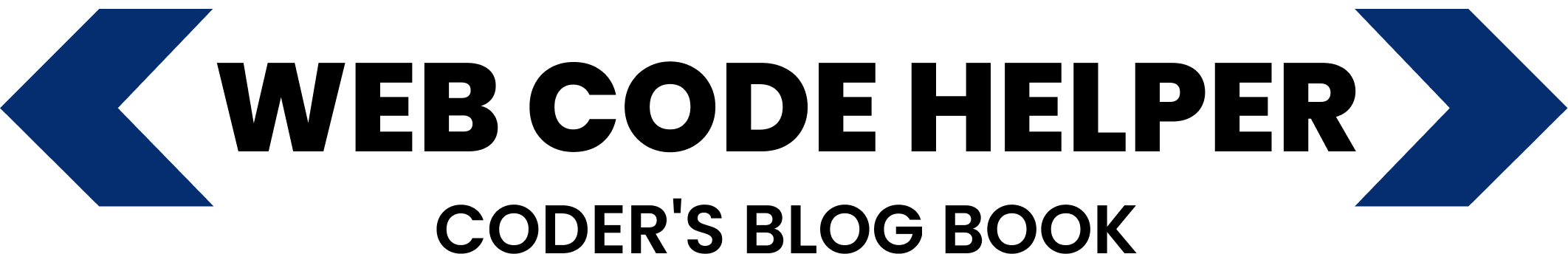Enhance WordPress Pages with Elementor Shortcodes
Elementor makes web design simple for WordPress users. With its powerful shortcode feature, you can expand Elementor’s capabilities by adding personalized and interactive content directly into your layout.
Key Elementor Shortcodes for Better Functionality
These shortcodes allow you to insert advanced content and improve your site’s interaction level.
1. Insert Elementor Templates
Add any saved Elementor template with this simple shortcode:
elementor-template id="YOUR_TEMPLATE_ID"
Change YOUR_TEMPLATE_ID to the corresponding template’s ID number.
2. Use Shortcodes for Live Data
Make your site more dynamic by using these shortcodes for live updates:
- Date Display:
[elementor-template-date format="Y-m-d"]
- Show Post Title:
[elementor-template-post-title]
- Link to Post:
[elementor-template-post-url]
3. Personalize Content with User Info
Display information based on who is logged in:
- User ID:
[elementor-template-user-id]
- User Name:
[elementor-template-user-display-name]
- User Email:
[elementor-template-user-email]
4. Adding Custom Shortcodes via PHP
Write your own shortcode functions for unique needs:
// Define shortcode logic
function custom_shortcode_function( $atts ) {
return 'Custom output from shortcode.';
}
// Register with Elementor
function register_custom_shortcode() {
add_shortcode( 'custom_shortcode', 'custom_shortcode_function' );
}
add_action( 'elementor/widgets/widgets_registered', 'register_custom_shortcode' );
Simply use a Shortcode or Text widget to place these on your pages. Elementor also supports dynamic tags if you prefer a non-code approach.