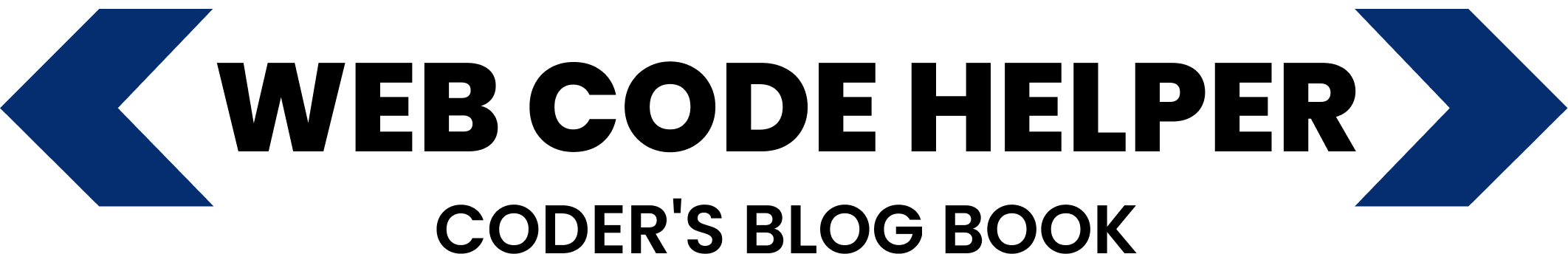By default, WordPress search includes posts, pages, and sometimes custom post types. If you’d like to restrict searches to only blog posts, follow these steps.
Step 1: Open your active theme’s functions.php file.
Step 2: Insert this code:
function custom_search_only_posts($query) {
if ($query->is_search() && !is_admin()) {
$query->set('post_type', 'post');
}
}
add_action('pre_get_posts', 'custom_search_only_posts');
Step 3: Save the file. Now, only posts will be shown in WordPress search results — pages and other types will be excluded automatically.
This approach improves search relevance for blog-based websites by limiting the results to what users most likely expect: your blog content.