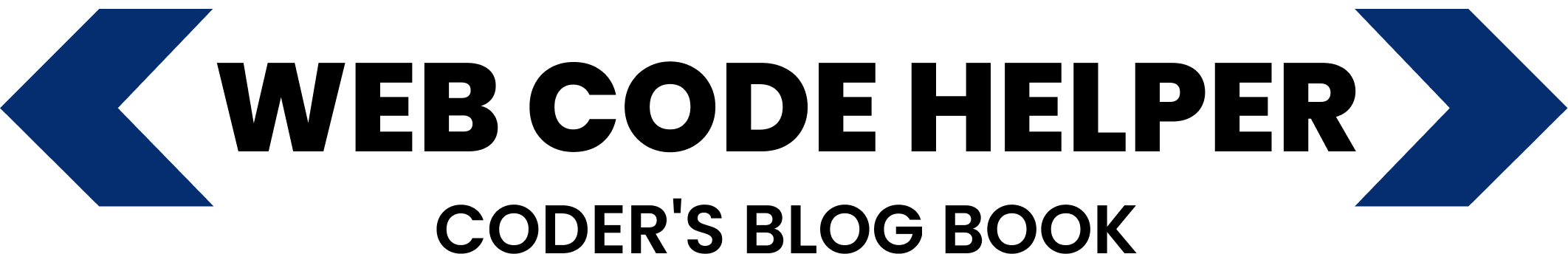If you’re running a multi-vendor WooCommerce site using Dokan, then shortcodes are your best friends! Dokan provides a range of shortcodes that let you quickly insert vendor dashboards, store listings, product pages, and more—anywhere on your site. Whether you’re customizing your homepage, setting up vendor-specific pages, or offering quick access to account tools, these Dokan shortcodes will save you time and effort.
✨ Dokan Shortcodes Cheat Sheet
[dokan-stores]
📌 Showcases a list of all vendor stores in your marketplace. Great for directory-style listings.
[dokan-store]
📌 Displays an individual vendor’s storefront with their logo, banner, products, and contact info.
[dokan-product-cat]
📌 Shows products by category for a specific vendor — perfect for custom product archives.
🧰 Vendor Dashboard and Account
- [dokan-dashboard]: Full vendor backend — orders, earnings, product stats, etc.
- [dokan-edit-account]: Edit account details like email, password, and name.
- [dokan-orders]: View and manage vendor order history.
- [dokan-products]: Vendor’s product listings panel.
- [dokan-add-product]: Add new product form via frontend — no backend access needed.
🛍️ Vendor Registration & Store Settings
[dokan-vendor-registration]
🔐 Display a frontend vendor registration form.
[dokan-store-settings]
⚙️ Vendors can update their store branding, shipping, and policy info.
📍 Vendor Location & Support
- [dokan-store-location]: Adds a Google Map with store location.
- [dokan-store-support]: Adds a support form for customers to contact vendors.
- [dokan-support-topics]: Lists all previous customer queries.
🌟 Product Highlights
- [dokan-store-reviews]: Show customer reviews of the vendor.
- [dokan-best-selling-product]: Lists the top-selling products of the vendor.
- [dokan-featured-product]: Displays featured items selected by the vendor.
- [dokan-on-sale-product]: Displays discounted products currently on sale.
📄 How to Use
Add these shortcodes to any page, post, or widget using the WordPress editor. Customize them with attributes (if supported) to tailor the display. Many can also be styled with CSS for full control.
🔗 Additional Resources