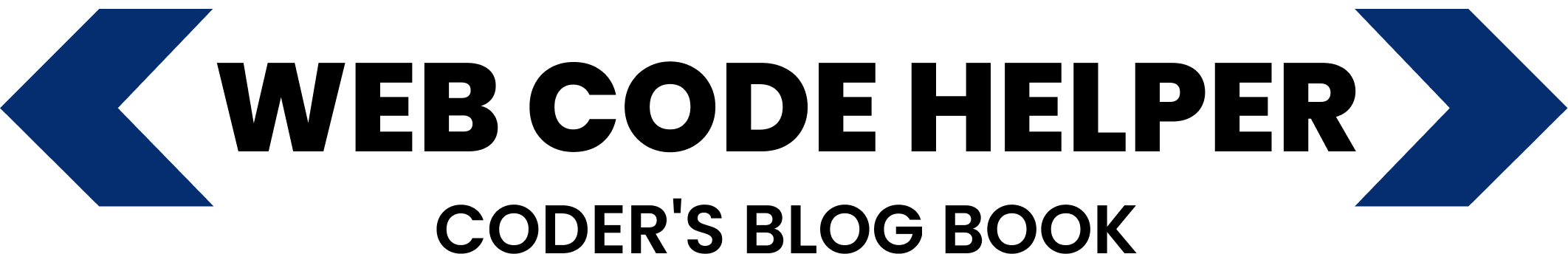In WooCommerce, the $product object allows you to retrieve various product details such as product ID, SKU, price, and more. Below is a comprehensive list of common methods to get essential product information:
Methods to Retrieve Product Information
- Product ID:
$product->get_id()– Returns the unique product ID. - Product Name:
$product->get_name()– Fetches the name/title of the product. - Product Type:
$product->get_type()– Returns the product type (simple, variable, external, etc.). - Product SKU:
$product->get_sku()– Retrieves the product’s SKU (Stock Keeping Unit). - Product Description:
$product->get_description()– Fetches the full description of the product. - Product Short Description:
$product->get_short_description()– Gets the short description for the product. - Product Regular Price:
$product->get_regular_price()– Retrieves the regular price of the product. - Product Sale Price:
$product->get_sale_price()– Fetches the sale price if the product is on sale. - Product Stock:
$product->get_stock_quantity()– Returns the available stock quantity. - Product Weight:
$product->get_weight()– Fetches the product’s weight. - Product Dimensions:
$product->get_dimensions()– Retrieves the dimensions (length, width, height) of the product. - Product Categories:
$product->get_category_ids()– Fetches a list of category IDs the product belongs to. - Product Tags:
$product->get_tag_ids()– Returns a list of tag IDs associated with the product. - Product Images:
$product->get_gallery_image_ids()– Retrieves the gallery image IDs for the product. - Product Featured Image:
$product->get_image_id()– Gets the ID of the featured image for the product. - Product Attributes:
$product->get_attributes()– Returns an array of the product’s attributes. - Product Variations:
$product->get_available_variations()– Fetches available variations for variable products. - Product Rating:
$product->get_average_rating()– Retrieves the product’s average rating. - Product Review Count:
$product->get_review_count()– Returns the number of reviews the product has. - Product URL:
$product->get_permalink()– Retrieves the product’s page URL. - Product Add to Cart URL:
$product->add_to_cart_url()– Gets the URL to add the product to the cart. - Product Add to Cart Text:
$product->add_to_cart_text()– Retrieves the “Add to Cart” button text.
Explore Further
For additional advanced features and functions, visit the official WooCommerce Documentation.
For a deeper dive into the $product object, use var_dump() or print_r() to examine all available properties and methods.
External Resources